axf:line-number
(Auszug aus "XSL-FO ― Die Referenz" von Manuel Montero Pineda & Steffen Herkert, 2016, dpunkt.verlag)
A | B | C | D | E | F | G | H | I | J | K | L | M | N | O | P | Q | R | S | T | U | V | W | X | Y | Z
Category Line Numbering
The axf:line-number specifies whether to show line numbers. [no-LT]
| Value: | none | show | hide |
| Initial: | none |
| Applies to: | all block-level formatting objects which are descendants of fo:flow, fo:table-column V6.3 |
| Inherited: | yes (except for fo:table-column) |
| Percentages: | N/A |
Values have the following meanings.
| none | Line numbers are not generated. |
| show | Line numbers are shown. |
| hide | Line numbers are not shown but the numbers of the line are counted. |
Line numbers are counted against the lines inside the block where axf:line-number="show" or axf:line-number="hide" is specified.
If axf:line-number is specified to fo:table-column, independent line numbers are added to the column of the table. At this time, the same setting available for fo:page-sequence can be specified. The id reference can be specified to fo:table-column as axf:line-number-initial="#xxx." The id must be the same as the one specified to the existing fo:table-column. The value specified to that column is adopted as the default value of the line number information. The backward reference is invalid. V6.3
This property is not available with AH Formatter V6.3 Lite.
XSL-FO sample:
| <fo:root xml:lang="en" xmlns:fo="http://www.w3.org/1999/XSL/Format" xmlns:cpfo="http://www.compart.net/xmlns/cpfo" xmlns:svg="http://www.w3.org/2000/svg" xmlns:axf="http://www.antennahouse.com/names/XSL/Extensions"> | |
| ||
| ||
| ||
| ||
| ||
| ||
| ||
| ||
| ||
| ||
| ||
| ||
| ||
| Antenna House, Inc. | |
| ||
| </fo:block> | |
| ||
| ||
| ||
| ||
| Line number orientation | |
| </fo:block> | |
| </fo:block> | |
| ||
| It's possible to rotate line numbers by specifying axf:line-number-orientation. This setting makes it possible to display Arabic numerals, Roman numbers in the vertical writing document. | |
| </fo:block> | |
| <fo:block> | |
| axf:line-number-orientation="90" | |
| </fo:block> | |
| <fo:block-container space-before="1.5em" writing-mode="tb-rl" width="160mm" height="55mm" font-size="1.1em" text-align="justify" axf:line-number="show" axf:line-number-font-family="Arial" axf:line-number-font-size="0.8em" axf:line-number-font-style="normal" axf:line-number-font-weight="normal" axf:line-number-color="blue" axf:line-number-offset="3pt" axf:line-number-text-align="auto" axf:line-number-text-decoration="none" axf:line-number-width="20pt" xml:lang="ja"> | |
| <fo:block> | |
| 電子ファイルの形式としてのPDFを大雑把にいうと紙のページを電子的に表現したものである。 | |
| </fo:block> | |
| <fo:block> | |
| 人間が一枚の白紙の紙に鉛筆で文字を書いたり、線を引くときは、頭の中でどの位置に、どんな大きさで、どんな文字や絵を描こうかと考え、考えたとおりに手を動かして、文字と絵を書く。 | |
| </fo:block> | |
| <fo:block> | |
| これと同じようにPDF のファイルの中には、頭の中で考えた状態と同じような情報がプログラムへの「命令」として記述されている。 | |
| </fo:block> | |
| <fo:block> | |
| 即ち、PDFファイルには1 枚の紙の左上を原点にして、下方向と右方向に座標軸をとってできる平面を定義し、その平面のどこに、どんな大きさで、なんという文字を書くか、どんな太さで、どんな種類(直線、点線、…)の線を引くか、どんな画像をどこにどんな大きさで配置するか、といった命令が1ページ毎に記録されている。 | |
| </fo:block> | |
| ||
| </fo:flow> | |
| ||
| </fo:root> |
Output:
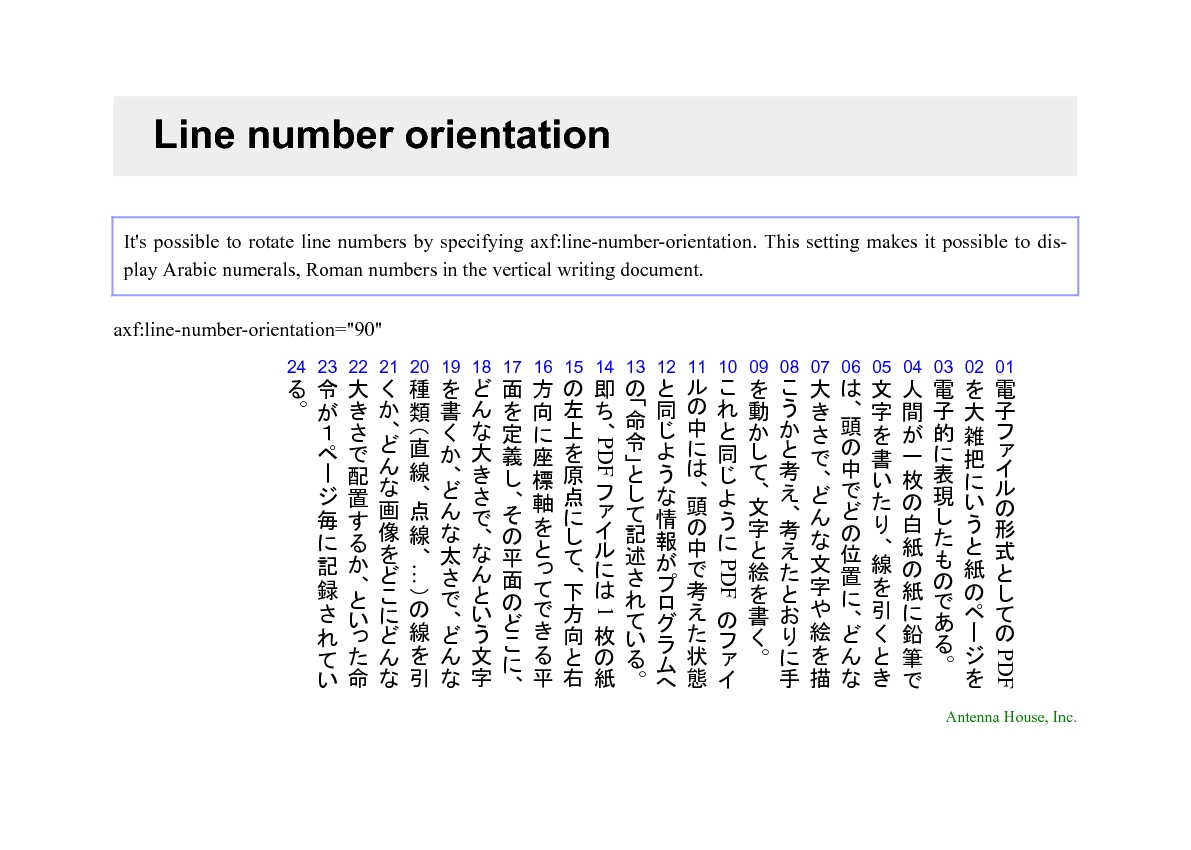
| Tipp der data2type-Redaktion: Zum Thema XSL-FO bieten wir auch folgende Schulungen zur Vertiefung und professionellen Fortbildung an: |







