Multi-Container Steps
A Multi-Container Step has two or more alternative subpipelines. Thus it is possible amongst other things to realise implementations based on the distinction of cases.
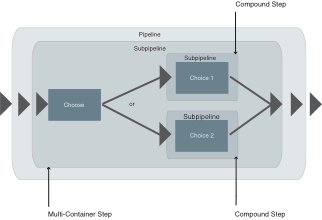
Figure: Multi-Container Steps in XProc
The important Multi-Container Steps
There are two Multi-Container Steps in XProc: <p:choose> and <p:try>. In the following they are introduced and explained.
p:choose
<p:choose name? = NCName>
(p:xpath-context?,
p:variable*,
p:when*,
p:otherwise?)
</p:choose>With <p:choose> case-related choice-making processes can be implemented. On the basis of an appropriate XSLT expression defined in <p:when>, the corresponding subpipelines are carried out depending on the result. If no condition of <p:when> applies, <p:otherwise> (if indicated) will be carried out. This corresponds to a default value.
<p:when test = XPathExpression>
(p:xpath-context?,
(p:output |
p:log)*,
subpipeline)
</p:when>A XPath expression has been deposited as attribute under "test" by the <p:when> step. If it applies, its subpipeline will be carried out. In addition, the step can also be configured and extended by <p:xpath-context>, <p:log> and <p:output>.
<p:otherwise>
((p:output |
p:log)*,
subpipeline)
</p:otherwise><p:otherwise> is the standard way followed by <p:choose> in the event that all query conditions are not met. Depending on the choice, the corresponding subpipeline will be carried out and the result will be written on the ouput port.
Example
In the following example the <p:choose> step is introduced.
<?xml version="1.0" encoding="UTF-8"?>
<p:declare-step xmlns:p="http://www.w3.org/ns/xproc" xmlns:c="http://www.w3.org/ns/xproc-step" version="1.0">
<p:input port="source">
<p:document href="FilmCollection.xml"/>
</p:input>
<p:output port="result">
<p:empty/>
</p:output>
<p:choose>
<p:when test="count(//Film) > 1">
<p:store href="morethanonefile.xml"/>
</p:when>
<p:when test="count(//Film) = 1">
<p:store href="onefile.xml"/>
</p:when>
<p:otherwise>
<p:store href="standard.xml"/>
</p:otherwise>
</p:choose>
</p:declare-step>In this example the corresponding XPath expressions within <p:when> are testing how many “Film“ elements are available in the initial document. According to the case, an appropriate file will be generated.
p:try
<p:try name? = NCName>
(p:variable*,
p:group,
p:catch)
</p:try>Within a <p:try> step any dynamic errors can be intercepted prior to an interruption. The desired subpipeline is compounded and carried out within a <p:group> step. If an error occurs, it will be cought by a so-called <p:catch> step.
<p:catch name? = NCName>
((p:output |
p:log)*,
subpipeline)
</p:catch>Instead of an interruption, a subpipeline will be carried out within the <p:catch> step. Depending on the situation, this can be an accordingly formulated error output or an alternative way with further steps.
Example
In the following example an error is deliberately produced in order to enter the subpipeline of <p:catch>.
<?xml version="1.0" encoding="UTF-8"?>
<p:declare-step xmlns:p="http://www.w3.org/ns/xproc" xmlns:c="http://www.w3.org/ns/xproc-step" version="1.0">
<p:input port="source">
<p:document href="FilmCollection.xml"/>
</p:input>
<p:output port="result"/>
<p:try>
<p:group>
<p:validate-with-xml-schema assert-valid="true" mode="strict">
<p:input port="schema">
<p:document href="example_5_xmlschema.xsd"/>
</p:input>
</p:validate-with-xml-schema>
</p:group>
<p:catch>
<p:identity>
<p:input port="source">
<p:inline>
<c:result>Unfortunately, the document is not valid.</c:result>
</p:inline>
</p:input>
</p:identity>
</p:catch>
</p:try>
</p:declare-step>If the <p:validate-with-xml-schema> step produces an error, so that the initial document is not valid against the underlying Schema file, the <p:catch> step will be called up and its subpipeline will be outputted. In this example it is a <p:inline> output with an explanatory text. So, if the document is not valid, "Unfortunately, the document is not valid." will be outputted.
| << back | next >> |

